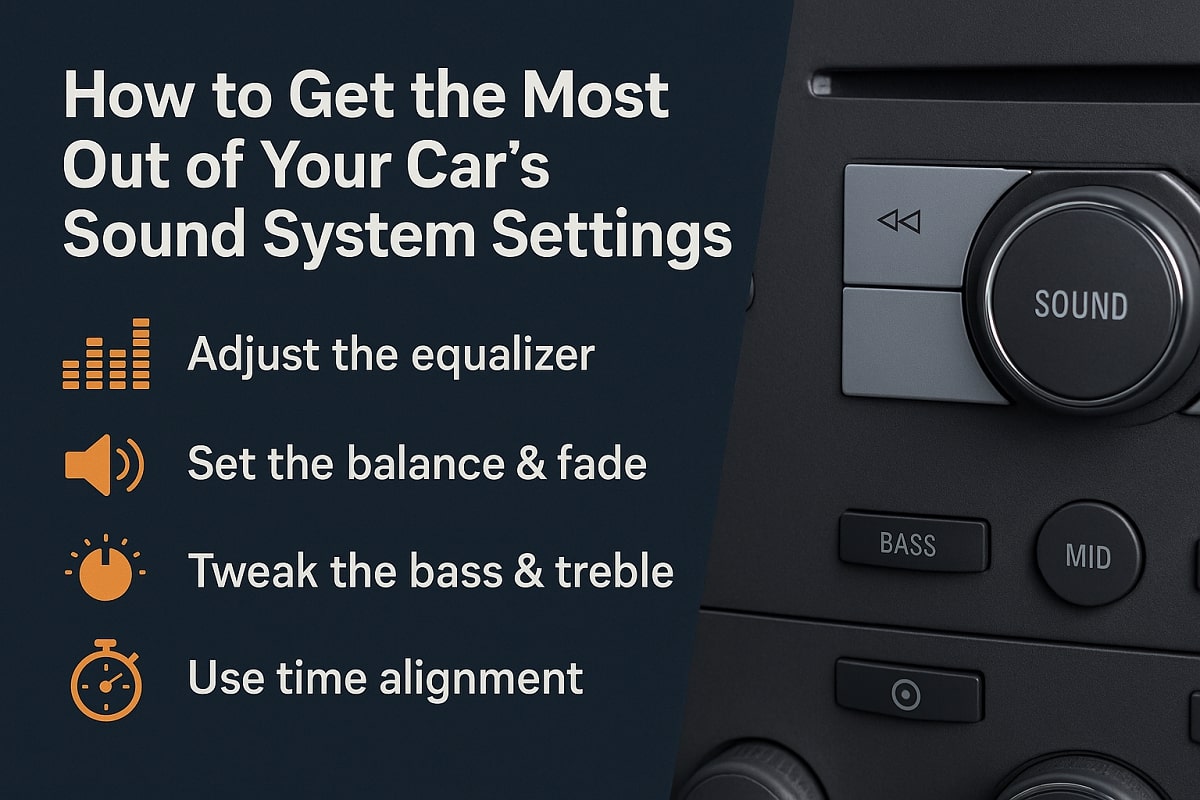Are you disappointed with the sound quality in your car? Most drivers don’t realize they’re only experiencing a fraction of their car audio system’s potential. The difference between a mediocre and mind-blowing listening experience often comes down to properly adjusting your sound system settings.
In this comprehensive guide, we’ll walk you through simple yet effective tweaks to transform your daily commute into an audiophile’s dream. Whether you have a factory-installed system or a custom setup, these optimization tips will help you experience music the way artists intended.
Understanding Your Car’s Audio System Components
Before diving into adjustments, it’s important to understand what you’re working with:
- Head Unit: Your dashboard stereo that controls the entire system
- Amplifier: Boosts the audio signal to power your speakers
- Speakers: Convert electrical signals into sound waves
- Subwoofer: Dedicated to reproducing low-frequency bass sounds
- Digital Signal Processor (DSP): Advanced systems may include this for fine-tuning
Each component plays a crucial role in your overall sound experience, but the settings are where the magic happens.
Essential Sound Settings to Adjust
1. Balance and Fade Controls
These basic settings control sound distribution between left/right and front/back speakers:
- Balance: Adjusts the audio between left and right speakers
- Fade: Controls distribution between front and back speakers
Pro Tip: Start with both settings centered. Then make minor adjustments based on your seating position to create a centered soundstage.
2. Equalizer (EQ) Settings
The equalizer is your most powerful tool for sound customization:
- Bass (20-250 Hz): Controls low frequencies like kick drums and bass guitars
- Midrange (250-2000 Hz): Affects vocals and most instruments
- Treble (2000-20,000 Hz): Adjusts high frequencies like cymbals and high-hats
For optimal sound:
- Start with a flat EQ (all bands at zero/middle)
- Increase bass slightly (+2-3 dB) for more impact
- Adjust midrange for vocal clarity
- Fine-tune treble for crisp detail without harshness
3. Sound Enhancement Features
Modern car stereos offer various sound enhancement options:
- Loudness: Boosts bass and treble at lower volumes
- Sound Field/Sound Stage: Creates virtual speaker placement
- Digital Sound Processing (DSP): Offers preset environments like “Concert,” “Studio,” etc.
Best practice: Test these features individually with familiar music to determine which truly improves your listening experience.
Advanced Optimization Techniques
Time Alignment
If your system has this feature, it compensates for speaker distance differences:
- Measure the distance from your ears to each speaker
- Enter these measurements into your system
- Let the processor adjust signal timing for perfect synchronization
Crossover Settings
Crossovers direct specific frequencies to appropriate speakers:
- Set high-pass filters on smaller speakers (around 80-100 Hz)
- Set low-pass filters on subwoofers (usually between 80-120 Hz)
This prevents speakers from trying to reproduce frequencies they’re not designed for, reducing distortion.
Optimizing for Different Music Genres
Different music styles benefit from different EQ settings:
- Rock/Metal: Slight mid-bass boost, enhanced midrange for guitars
- Hip-Hop/Electronic: Increased sub-bass, reduced mid-bass for clarity
- Classical/Jazz: Flatter response with subtle treble enhancement
- Podcasts/Audiobooks: Boosted midrange, reduced bass for voice clarity
Create and save presets for your favorite genres if your system allows.
Troubleshooting Common Sound Issues
Distortion at Higher Volumes
- Reduce bass settings
- Check for loose wiring
- Ensure volume stays within 80% of maximum
Lack of Bass Response
- Check subwoofer settings and connections
- Verify phase is correct
- Adjust crossover points
Unclear Vocals
- Boost 1-2 kHz range slightly
- Reduce excessive bass that might mask vocals
- Adjust fade slightly toward the front
Maintenance Tips for Optimal Sound
- Regularly check speaker connections
- Keep speaker grills and surfaces clean
- Update firmware on digital audio processors
- Consider professional calibration for high-end systems
Conclusion
Taking time to properly adjust your car’s sound system settings can dramatically improve your audio experience. Start with the basics, make incremental changes, and always trust your ears. Remember that perfect sound is subjective – what matters most is that you enjoy what you hear.
With these optimization techniques, you’ll extract every bit of performance from your car audio system and rediscover your favorite music in stunning clarity.
Frequently Asked Questions (FAQs)
What settings should I adjust first in my car’s audio system?
Start with balance and fade to ensure proper speaker distribution, then move to basic EQ settings (bass, mid, treble). Make small adjustments and listen to the differences before moving to more advanced settings.
How do I know if my EQ settings are too extreme?
If you hear distortion, “boomy” bass, or harsh treble, your settings are likely too extreme. Another sign is listening fatigue – if your ears get tired quickly, tone down the adjustments and aim for a more balanced sound.
Should I use the preset EQ modes in my car stereo?
Presets can be a good starting point, but they’re rarely ideal for your specific car, music preferences, and listening position. Use them as a base and make custom adjustments for the best results.
What’s the ideal bass setting for my car audio?
There’s no universal “ideal” setting, but a good rule is to increase bass only until you can feel it without it overwhelming other frequencies. For most systems, this is between +2 to +4 dB from the neutral position.
How often should I adjust my car’s sound settings?
Once you’ve found your ideal settings, you shouldn’t need to change them frequently. However, you might want different presets for various music genres or listening conditions (highway driving vs. parked).
Can I damage my speakers with wrong audio settings?
Yes, extreme settings (especially excessive bass) combined with high volume can damage speakers. Always make adjustments at moderate volume and be cautious with bass boost, particularly with factory speakers.
What’s more important: better speakers or better settings?
Both matter significantly. Even premium speakers sound mediocre with poor settings, while good settings can substantially improve basic speakers. Ideally, upgrade speakers first, then optimize settings.
How do I eliminate road noise interference with my music?
Use a slight mid-bass boost (around 200 Hz) and ensure your treble isn’t too low. Some advanced systems have automatic volume adjustment based on vehicle speed, which can help combat road noise.